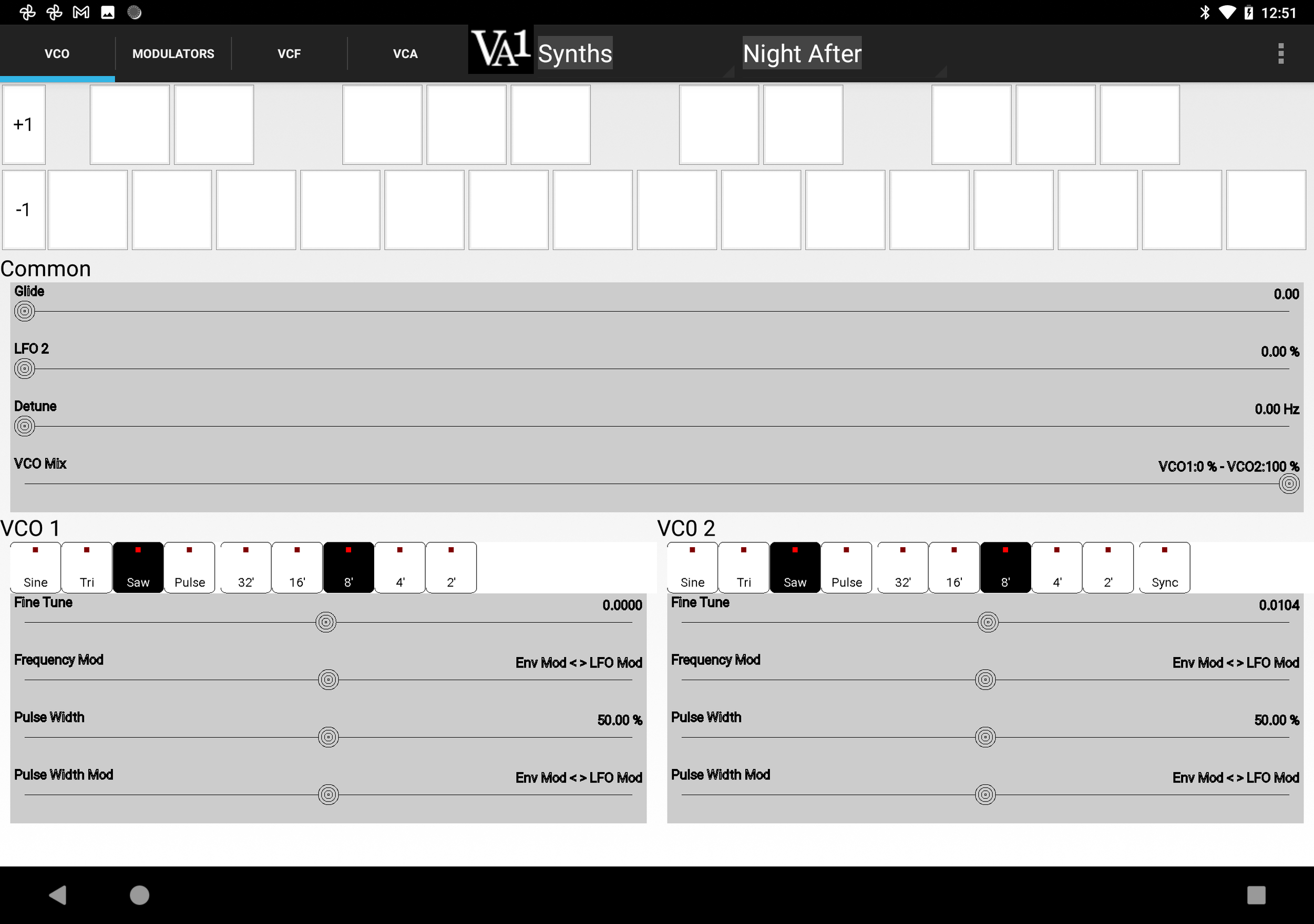VA1 -Overview
VA1 is a canonical (think P5) virtual analog synthesizer. It features:
2 Oscillators
Sine, Triangle, Sawtooth & Variable Pulse.
Hard Sync.
32’, 16’, 8’, 4’, 2’ octave settings.
Mix, Fine Tune, Detune.
Frequency & Pulse Width Modulation.
Variable-Slope “Ladder” and Multi-Mode Filters
“Ladder” Lowpass: 24db/oct, 18db/oct, 12db/oct, 6db/oct.
12db/oct Multi-mode: Low-pass, High-pass, Band-pass, Notch.
Resonance to self-oscillation.
Modulators: LFO, ADSR Envelope, Velocity, Key value.
Modulators
2 LFOs (Voice & Global).
Dedicated Pitch/PWM ADSR Envelope.
VCA/Output
Dedicated ADSR Envelope.
Stereo Spread.
Delay.
20 simultaneous voices.
Optimal, low-latency audio.
Full MIDI control, including arbitrary controller mapping.
VA1 Architecture
VA1 Minimal User’s Guide
Synth Sections
The major sections of the instrument are accessed by tabs just above the on-screen keyboard. These tab contain the synthesis parameter controls. In the case that there is insufficient screen space to display all of the controls, the control space can be scrolled by touching a non-control portion of the screen and dragging the display up or down.
Synthesis Controls
Synthesis parameters in VA1 are manipulated by switches and sliders in the control space of each tab. Switches are activated (or selected) by tapping on them. Sliders are manipulated by tapping on the desired value or dragging the “handle”. Double-tapping on a slider will return it to it’s “nominal” value (often zero).
VA1 - Application Sections
The signal flow and UI of VA1 is divided into 4 sections, represented by tabs at the top of the display (below the optional on-screen keyboard).
The VCO panel contains controls for the VA1 voice’s 2 virtual “oscillators”. It is divided into 3 panels:
Common
Glide - The glide time between notes.
LFO2 - frequency modulation of both oscillators by LFO 2 (Global).
Detune - An offset (in Hz) between the 2 oscillators. Specifying the offset in Hz means that the frequency of the “beating” between the two oscillators doesn’t change with oscillator frequency creating a consistent chorusing effect.
VCO Mix - The amplitude balance between the 2 oscillators.
VCO 1 / VCO 2
Waveform - Sine, Triangle, Sawtooth or Pulse.
Octave - 32’, 16’, 8’, 4’, 2’.
Fine Tune - The offset interval of the VCO from concert pitch.
Frequency Mod - To the left, (pitch) envelope modulation depth. to the right, LFO 1 (voice) modulation depth.
Pulse Width - Duty cycle of the pulse waveform.
Pulse Width Mod - To the left, (pitch) envelope modulation depth. to the right, LFO 1 (voice) modulation depth.
The Modulators section contains controls for several modulation sources.
LFO 1 (voice) - This LFO is implemented for each voice separately and so isn’t synced across voices.
Waveform - Sine, Triangle, Rising Sawtooth, Descending Sawtooth, Bipolar Square, Unipolar Square.
Frequency - From 0 to 20 Hz.
LFO 2 (voice) - This LFO is implemented once for the entire instrument and so is synchronized across voices. It is automatically assigned to vibrato associated with the Mod Wheel. Same controls as LFO 1.
Pitch Envelope
Modulate VCO frequency and/or pulse-width.
Attack (time), Decay (time), Sustain (level) Release (time).
The VCF panel contains controls for the filter section.
Filter Type - Select either or multi-slope “ladder” filter, a 12db / octave multi-mode filter, or bypass the filter entirely.
Filter Attributes - For the ladder filter, selects the cutoff slope; 24db/oct, 18db/oct, 12db/oct or 6db/oct. For the multi-mode filter, selects the filter type; low pass, high pass, band pass or notch (band reject).
Frequency - Sets the initial filter cutoff frequency.
Resonance - Sets the amount of filter resonance (Q or emphasis). This is a negative feedback applied to the audio path that results in an emphasis of the frequencies near the cutoff. Both filter types are capable of self-oscillation.
Drive - Sets the level of gain / attenuation to the filter input.
Envelope - A standard ADSR envelope controlling the filter cutoff frequency.
Modulators - Controls modulation of the cutoff frequency by various modulation source.
Envelope - Sets the amount of modulation by the filter-specific envelope generator (above).
LFO 1 - Sets the amount of modulation by LFO 1 (voice).
Velocity - Sets the amount of modulation by keyboard velocity.
Keyboard - Sets the amount of modulation by key number.
The VCA panel contains controls for the final amplitude/output.
Envelope - A standard ADSR envelope controlling amplitude.
Output - Controls aspects of the final output
Final Gain - Sets a final gain amount. This can be used to balance the perceived level between different patches.
Stereo Spread - Set the range of the (random) assignments of each voice to a position in the stereo output image.
Delay - Controls aspects of the delay effect
Amount - The level of the delayed signal.
Time - The delay time.
Regen - The amount of delay regeneration (feedback). Controls the number of repeats as the delay fades out.
VA1 - Privacy Statement
VA1 DOES NOT collect or transmit ANY data of any kind.
Specifically, VA1:
DOES NOT collect any information
DOES NOT transmit or upload any information
DOES NOT use any sensitive permissions, i.e.
DOES NOT access the microphone
DOES NOT access the camera
DOES NOT access any telephony features.
DOES ask to access your local files so that it can save and load presets.